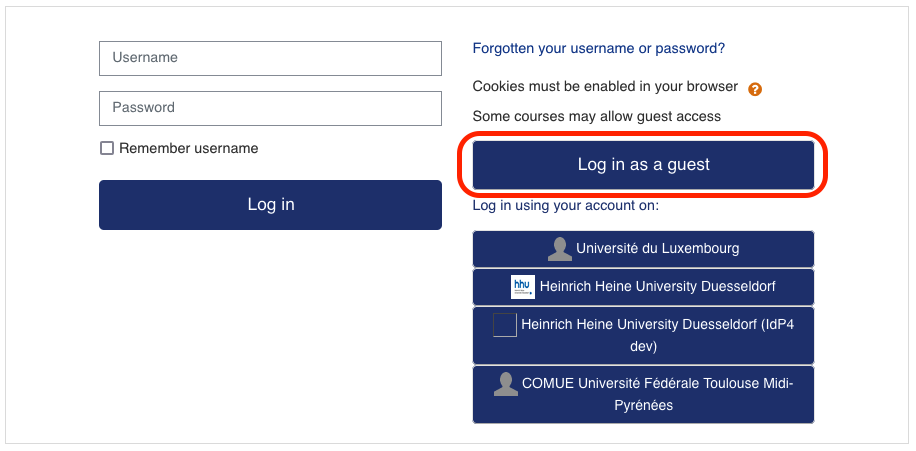How to log in
A. Uni.lu Members
You can use your Uni.lu credentials by going to Log in and clicking on Université de Luxembourg.
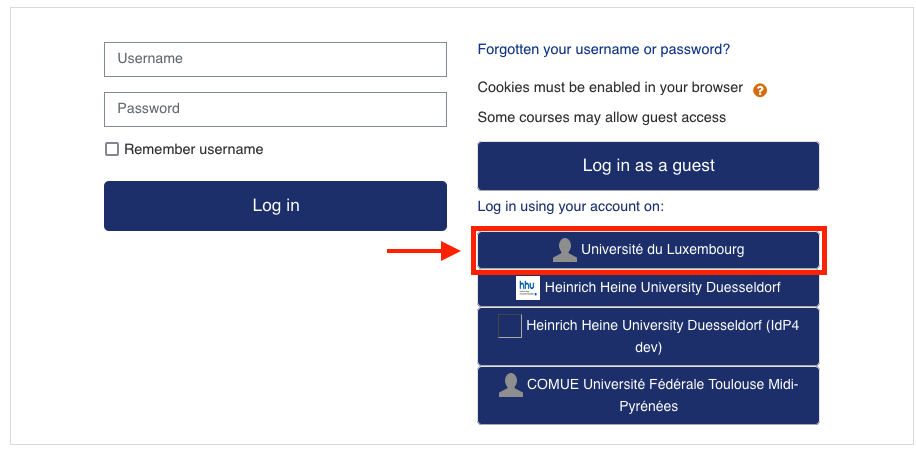
B. Returning users
If you already logged into this UNIVERSEH Moodle v2.0 under the previous domain (https://edu.universeh.eu), you can still use the same credentials to log in as you did before by going to Log in and inputing your previous user name and password.
Note: if already saved your credentials for the UNIVERSEH Moodle v1 in your browser, you will have to update your username and password.
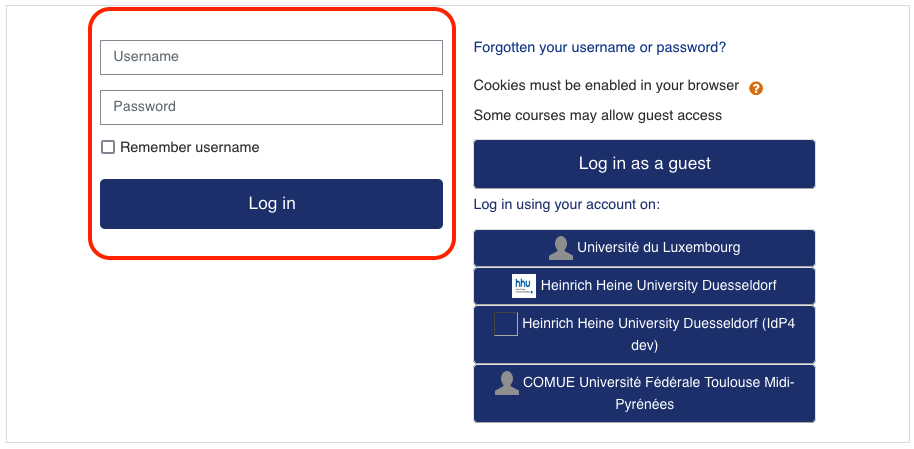
C. New users
If you have never logged into this UNIVERSEH Moodle v2.0 under the previous domain (https://edu.universeh.eu), you should have received an email with your user name and a password automatically generated by Moodle. You can access your account by going to Log in and inputing your user name and automatically generate password.
Note: if already saved your credentials for the UNIVERSEH Moodle v1 in your browser, you will have to update your username and password.
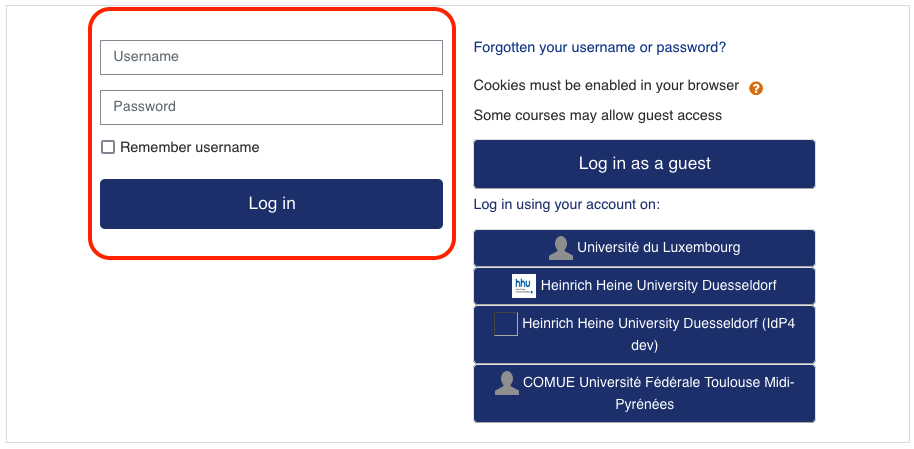
D. Not a member of UNIVERSEH?
You can explore some courses by going to Log in and clicking on Log in as a guest.